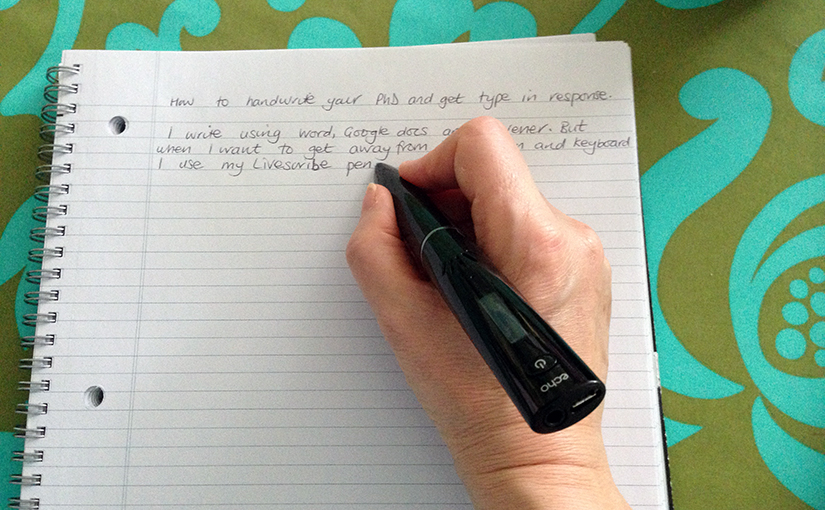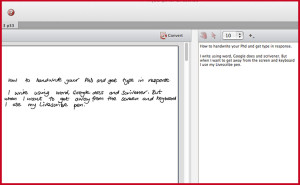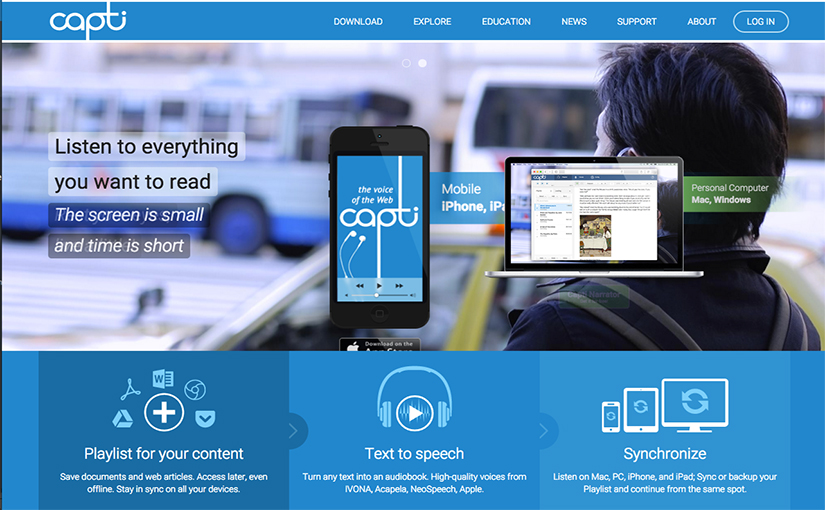I write using Word, Google docs and Scrivener. But when I want to get away from the screen and keyboard I use my Livescribe pen. I have had a series of them and used them extensively for many years. I write in a Livescribe notebook then my handwriting is transcribed to text and I can copy it straight into my documents.
As a visual thinker it’s great because I can sketch and make diagrams that immediately become PDFs that are to share or refer to later, whether or not I have my actual physical notebook with me. It’s also useful for field notes and research journals. You have the physical journal afterwards as PhD evidence. I’ve noticed that people are less intimidated by me writing in a notebook than audio or video recording them, so it’s good in ‘first meeting’ situations. I also feel that I am more engaged with people I’m interviewing when I jot down notes.
An unexpected side effect is that my handwriting has got neater! If I write too messily I get back Dada poetry from the transcription tool, so I’m encouraged to write more clearly (at least at the level of forming my letters – it can’t help me with grammar etc.)
The pens record audio and I sometimes use that at conferences. I’ve also used it to make animations but that’s another story. I’ve had 3 pens over the years.
Things I love:
- Getting away from the screen
- Choice between lined and plain paper note books
Things I loath:
- The LED displays always stop working, now I can only tell if it’s on or off by a quick record and stop tap, that lets me know with the ‘beep’ that the power is on. But that only takes a second or two and for me is much better than the ridiculously expensive LED display repair.
- I bought a wifi version and it didn’t translate to type, probably does now but I’m sticking with my “Echo” model until it dies.
Click to see what the handwriting looks like auto transcribed with no corrections by me
I have no connection to the Livescribe company